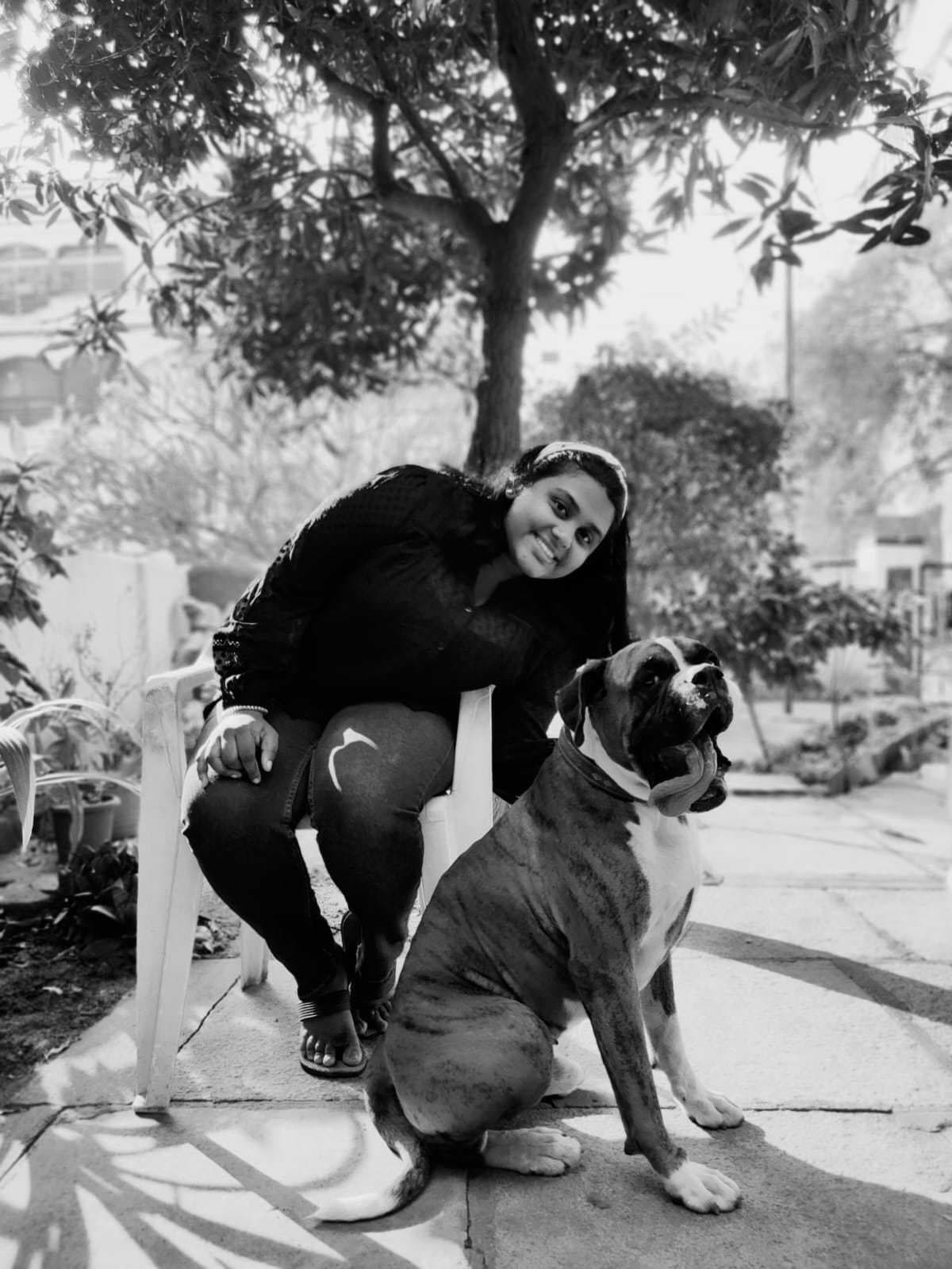Autodesk’s 3ds Max allows you to model and render in amazing 3D. It allows you to create and develop and modify high-quality designs. 3ds Max provides its users with amazing intuitive texturing and shading tools.
We also have compared three different 3D softwares so you can make the right choice. In the software comparison, we’ve spoken about Maya, Cinema 4D, and 3ds Max.
Contents
Autodesk 3ds Max Software and Hardware System Requirements
Software:
- Operating system: 64-bit Microsoft® Windows® 10. See Autodesk’s Product Support Lifecycle for support information.
- Browser: Autodesk recommends the following browsers; Chrome, Firefox, Edge, and Internet Explorer.
Hardware:
CPU: 64-bit Intel® or AMD® multi-core processor with the SSE4.2 instruction set
Graphics Hardware: Refer to 3ds Max Certified Hardware for a detailed list of recommended systems and graphics card
RAM: 4 GB of RAM minimum (8 GB or more recommended)
Disk Space: 9 GB of free disk space for install
Pointing Device: Three-button mouse
Conclusion
Previously, Autodesk offered support for 3ds Max running under Boot Camp, Parallels, or VMWare on Apple Macintosh systems. However, it has been challenging to guarantee a favorable client experience with this setup due to problems with Windows 10 and graphics driver incompatibilities.
Today, 3ds Max users may still be able to successfully install and operate their software on an Apple Macintosh, but Autodesk no longer provides technical support or assistance with troubleshooting for installations of 3ds Max that are operating in virtualization.
Please contact the maker of the virtual environment manager software package, such as Apple (for Boot Camp), Parallels, Citrix, or VMware, if you are having problems running 3ds Max in virtual environments.
Now, if you’re a macOS user or a windows user without the required system specs, head on over to Postudio and being your Autodesk 3ds Max journey
FAQs
No, It is only compatible with Windows Operating System. It is not compatible with macOS.
Sadly no, Autodesk 3ds Max requires a 64-bit OS to run efficiently and smoothly.
AMD Ryzen 9 3950X is a great choice for CPU when looking to run Autodesk 3ds Max.
Refer to 3ds Max Certified Hardware for a detailed list of recommended systems and graphics card
The minimum RAM requirement for Windows to run 3ds Max is 4 GB and 8GB is recommended.
It’s possible to work offline on Autodesk 3ds Max on your device.
No, Autodesk 3ds Max is not compatible with Handheld Devices.
Yes, Autodesk 3ds Max supports all types of browsers. Like Edge, Chrome, Internet Explorer, and Firefox.
Yes, Autodesk 3ds Max supports all types of browsers. Like Edge, Chrome, Internet Explorer, and Firefox.
Yes, a 3 Button Mouse is useful when working with Autodesk 3ds Max.