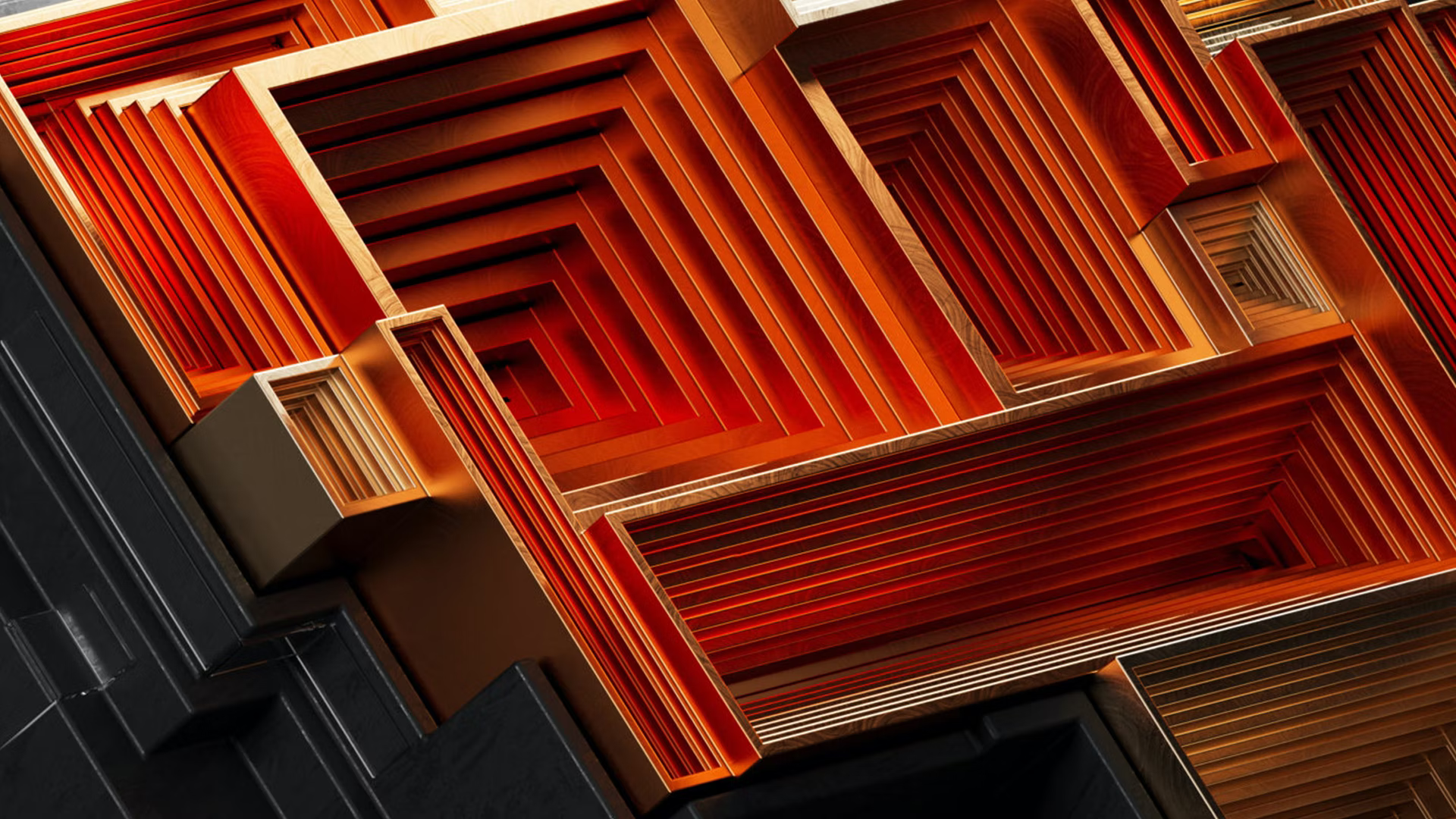Looking to explore the amazing world of 3D motion graphics? We’re here to help you choose between Cinema 4D Lite and Cinema 4D Studio. We’re going to discuss features, differences and why it’s a popular choice! We’ve had a lot of comparative articles in the past that have helped users make wise choices like; Adobe Premiere Pro vs. DaVinci Resolve, DaVinci Resolve vs DaVinci Resolve Studio, and so many more.
Contents
- What is Cinema 4D Lite?
- What is Cinema 4D Studio?
- Cinema 4D Lite vs. Cinema 4D Studio: What’s the Difference?
- Cinema 4D Lite: Features
- Cinema 4D Studio: Features
- Cinema 4D Lite vs. Cinema 4D: Pricing
- Conclusion
What is Cinema 4D Lite?
Cinema 4D Lite is a tool that is an appealing addition to your workflow. Cinema 4D Lite allows you to view changes on Adobe After Effects as you produce and save your creations on Cinema 4D Lite.
With Cinema 4D Lite, artists can use a few After Effects tools in addition to basic viewing and rendering. You may extract scene information from Cineware, such as cameras, and alter it with After Effects by Adobe.
The largest benefit for Creative Cloud subscribers is that this eliminates the justification for not understanding the fundamentals of Cinema 4D. The close interaction with Adobe allows users to create masterpieces even with the limited scope of Cinema 4D Lite
What is Cinema 4D Studio?
Cinema 4D is a specialised 3D modelling, animation, simulation and rendering software. Cinema 4D has a quick, strong, adaptable, and stable toolkit.
This tool kit helps professionals with designs, motion graphics, VFX, AR/MR/VR, game development and visualisation. Cinema 4D also allows artists greater access to and efficiency from the 3D processes. Whether working alone or with a team, Cinema 4D generates beautiful results.
Cinema 4D Lite vs. Cinema 4D Studio: What’s the Difference?
Just enough tools are provided in the lite version to assist you in learning the foundations of 3D. Basic cameras, lighting tools, and deformer options are available. This might be adequate for some people’s projects.
The whole version of Cinema 4D is a powerful program that offers a wealth of practical tools for 3D creation.
Cinema 4D Lite: Features
Cinema 4D Lite has limited but fundamental features and uses:
- Simple Lighting Tools
- Basic Cameras
- Deformer Options
- Extruded Text
- Extruded Shape Layers for Logos
- Import 3D Models into After Effects
- Create Spline Models for After Effects
Cinema 4D Studio: Features
The Cinema 4D Studio Features can be divided into 5 categories that have unique features under each. These 5 categories are Create, Animate, Render, Workflow, and Modeling.
Create
- Modeling
- Cloth Simulation
- Capture 3D models with Moves by Maxon
- Polygonal Modeling
- Parametric Modeling
- Volume Modeling
- Sculpting
- Poly Pen
- Polygon Reduction
- Texturing
- Body Paint 3D
- UVs
- Node Based Materials
Animation
- Animation Basics
- Character Animation
- Car Rig
- Simulation
- Tracking
- Character Object
- Mixamo Control Rig
- Toon Rig
- Moves by Maxon
Render
- Redshift Everywhere
- Magic Bullet Looks
- Lighting in C4D
- Rendering System
- Take System
- Network Rendering
Workflow
- Track Modifier Tag
- User Interface Enhancements
- Capsules
- Spline Import
- After Effects Integration
- Adobe Illustrator
- Adobe Photoshop
- Supported File Formats
- SDK/ Development Community
- Unreal Integration
- X-Particles Integration
- Unity Integration
- Nuke Integration
- Blackmagic Fusion Integration
- Rendering with Arnold
- Cineware for After Effects
- Asset Browser
Mograph
Cinema 4D Lite vs. Cinema 4D: Pricing
Cinema 4D Lite is free to use. It’s a constrained but feature-rich variant of Maxon’s acclaimed 3D software suite and comes with Adobe After Effects. Direct access to Cinema 4D Lite is available from the File New menu in After Effects or by selecting Edit Footage on a Cinema 4D layer in your composition. The 3D animation software Cinema 4D Studio by Maxon is available for $59.91 a month or $719.00 annually.
Conclusion
To many, if the price isn’t an issue, Cinema 4D Studio is the obvious choice. Though Cinema 4D lite also has a strong fan base. Depending on your needs, look at the features mentioned above and make a wise choice.
If you don’t have the requirements Maxon requires you to purchase Cinema 4D. Head on over to Postudio and use Cinema 4D there. All you need is a decent internet connection and a browser and you’re good to go.