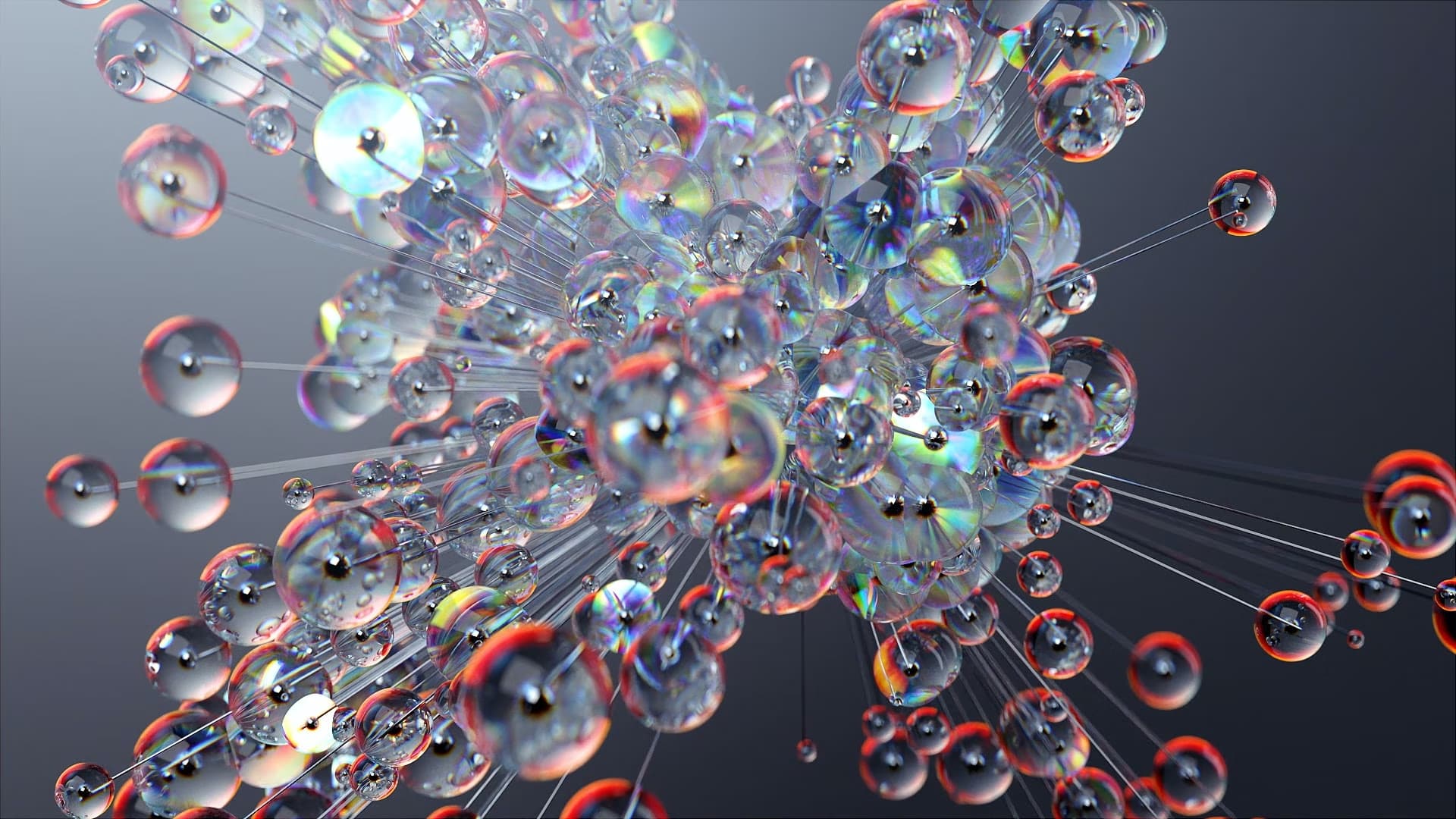Cinema 4D has been known to crash occasionally. This could be due to insufficient system requirements, using an outdated version of Cinema 4D, or even if you’re using an unsupported graphics card. Maxon’s Cinema 4D is an animation, 3D modeling, rendering, and simulation software solution.
Contents
Why does Cinema 4D keep Crashing?
We’ve found three reasons why your Cinema 4D could be crashing, we’ve listed them below
Insufficient System Requirements
Sometimes, it could be that the system you’re using to run Cinema 4D does not have the system requirements that Maxon recommends. Crashes should be expected if you don’t have a dedicated GPU, at least 16 GB of RAM, and a powerful CPU.
However, if you were using the facilities Postudio provides, things like System Requirements would be a worry of the past.
Unsupported Graphics Card
If you’re using a beta version of a graphics card. You can find your Cinema 4D crashing more often. Your GPU needs to have a minimum of 16 GB RAM.
Cinema 4D S26 crash on macOS when running Rosetta
Currently, Cinema 4D S26 is still working on a way to make it possible for its users to run Rosetta on their MacOS
Ways to Fix the Cinema 4D crash issue
Here are a few simple ways you can reduce your Cinema 4D crashes
Check your system requirements
Windows:
- Windows 10 version 1809 or higher or Windows 11
- Intel 64-bit CPU with AVX support 8GB RAM, recommended 16 GB.
macOS:
- macOS 10.15.7 or higher
- Intel-based Apple Macintosh with AVX support or Apple M1/M2- powered Mac 4GB RAM, recommended 8 GB
Linux Command- Line Rendering:
- CentOS 7, 64-bit
- Ubuntu 18.04 LTS, 64-bit
Check if your Graphics card is supported
Windows:
- Minimum: NVIDIA Maxwell GPU, AMD Polaris (AMD GCN 4), Intel Kaby Lake, or newer supporting DirectX 12 with feature level 11.0.
- Minimum GPU Driver: NVIDIA 461.40, AMD 21.3.2, Intel 27.20.100.9168.
macOS:
- Metal: macOS GPUFamily 1 v3 or higher
- GPU: only official supported hardware by Apple (feature set macOS GPUFamily 1 v3+)
Cinema 4D supports all DirectX 12 feature 11.0 or Metal GPUFamily 1 v3 – capable graphics cards.
It’s recommended that you use a dedicated 3D graphics card with an AMD or NVIDIA chip set.
When using Intel GPUs a minimum of 16 GB of RAM due to integrated GPUs using up to half of your computer’s available RAM.
Cinema 4D S26 crashes on macOS when running Rosetta
Rosetta only supports Intel CPUs up to the SSE instruction set. It’s not possible to run Cinema R26 in the emulation mode on the M1.
So this means S26 cannot run in Rosetta for the substance pipeline, M1 support will be available in a future update.
Until the new update, if you find yourself needing to use the substance pipeline, R25 will run Rosetta and allows you to continue using the substance pipeline Maxon has added M1 support for Substance in Cinema 4D.
Conclusion
Cinema 4D also has regular updates, you can check for updates on the Maxon page. We’ve also covered how to fix crashes on other popular post-production tools on our Blog that you can check out to find immediate solutions!