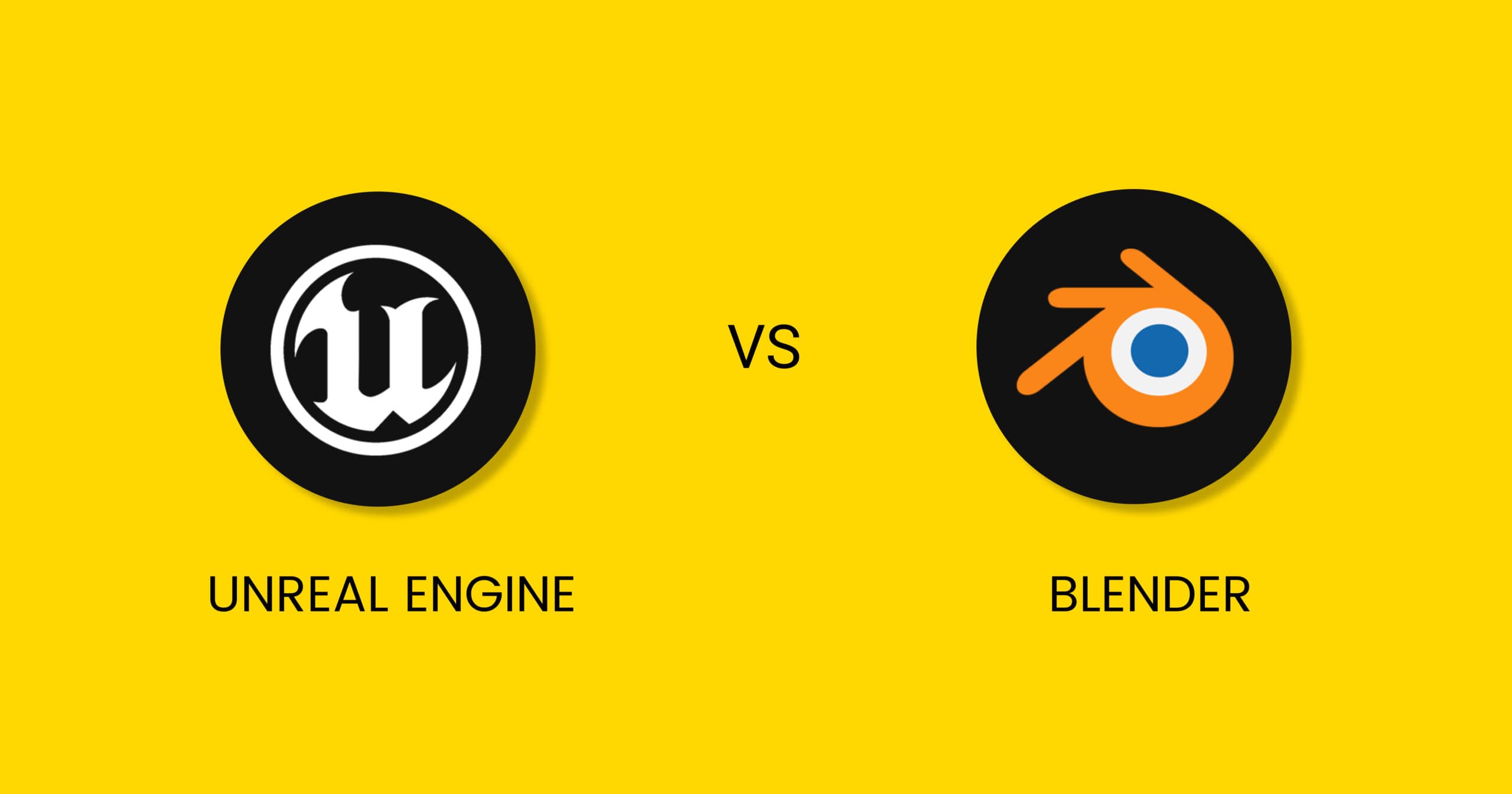While Blender is easier to administer and set up. Unreal Engine has been known to be extremely user-friendly and encourages easy usability.
Unreal Engine 5 shook up the regular, by providing its users with features like Lumen. It also posed Blender a huge challenge when Unreal Engine 5 came out with Nanite. Nanite is their virtualized geometry system. Allowing real-time rendering of extremely high quality to occur within seconds. A similar function would take Blender hours to replicate with the same level of detail ( LOD).
In terms of Particles that react that is something that Blender can do. This is all credited to Blender Boids. Blender might not win when it comes to game creation but in terms of video creation, it definitely wins.
Contents
- What is Unreal Engine 5?
- What is Blender?
- Unreal Engine vs Blender: Features
- Unreal Engine vs. Blender: Pricing
- Who Wins?
What is Unreal Engine 5?
Unreal Engine 5 is a cloud-based development platform designed for a plethora of industries.
It enables game developers and creators across industries to realize next-generation real-time 3D content. Allowing users to experience greater flexibility, freedom, and fidelity like never before.
Unreal Engine 5 boasts of being the world’s most advanced and open real-time 3D creation tool. Encouraging users to imagine, create and build bigger worlds. Unreal Engine 5 brings an incredibly realistic experience to its users with never before seen features like Lumen and Nanite.
What is Blender?
Blender is an open-source 3D creation suite. Free to use, free to share. It doesn’t matter if you’re into VFX, animation, modeling, or games, Blender has you covered.
Blender has a new hair grooming system, UV unwrapping, Library Overrides, and a lot more. Blender Experimental is another thing offered by Blender. Since Blender evolves every day. Blender Experimental provides its users with experimental builds that have the latest features. Some of these experimental builds could have some great bug fixes as well.
Though Blender Experimental might seem cool. It is unstable and could mess with your system as well. So if you’re in a production-level environment beware.
Unreal Engine vs Blender: Features
We’ll be talking about Unreal’s and Blender’s features that make them noteworthy softwares.
Unreal Engine 5 Features
We’re choosing to highlight 3 major features that Unreal Engine 5 boasts and Epic games have brought into the universe. Lumen Global Illumination and Reflection, Nanite Virtualized Geometry, World Partition.
Lumen Global Illumination and Reflection
Unreal Engine 5 offers Lumen which is a fully dynamic global illumination and reflections system.
Lumen renders diffuse interreflection with infinite bounces and indirect specular reflection in detailed, large-scale environments. With distances ranging from millimeters to kilometers.

Lumen Global Illumination has replaced Screen Space Global Illumination (SSGI) and Distance Field Ambient Occlusion (DFAO). Space Reflections were replaced by Lumen Reflections Screen .
It solves diffuse indirect lighting. It also helps improve shadowing in meshes and helps block indirect lighting and color bleed.
Nanite Virtualized Geometry
Nanite is Unreal Engine 5’s virtualized geometry system which uses internal mesh format and rendering technology that helps with rendering pixel scale and high object counts.

Nanite’s data format is highly compressed and supports fine-grained streams with an automatic level of detail.
Benefits of Nanite:
- Larger triangle and object counts than have ever been feasible in real-time, and many orders of magnitude higher geometric complexity.
- Polycounts, draw calls, and mesh memory use no longer limit frame budgets.
- Direct import of source artworks in film quality is now possible, including Z-Brush sculpts and photogrammetry scans.
- Rather than building detail into standard map textures, use high-poly detailing.
- LODs for individual meshes are now automatically handled and don’t need to be manually set up.
- With LOD transitions, quality loss is extremely unusual or non-existent.
World Partition
It is an automatic data management distance-based streaming system that provides its users with a complete solution for the management of larger worlds.

Unreal Engine 5 came out with this World Partition feature to help its users stop having to divide their levels and worlds into separate parts. World Partition allows for the automatic loading and unloading of cells based on distance from the streaming source.
You can enable World Partition within Unreal Engine by:
- Creating a new level using the Open World Template on Unreal Engine
- Creating a fresh project from a template available in the Games Category
- Using World Partition on Existing levels by conversion
Blender: Features
We’re choosing to highlight these Blender features for this comparison. Freestyle, Blender Boids, and UV unwrapping.
Freestyle Rendering Engine
An edge/line-based non-photorealistic (NPR) rendering engine. It relies on Z-depth information and meshes data to draw lines on selected edge types.

Freestyle lines can help users produce artistic looks that could seem hand drawn. Freestyle can generate a powerful diversity of results. Blender’s Freestyle currently has two ways you can define line looks. Line Style and Python Scripting. Python Scripting is considered way more complex and advanced.
Blender Boids
Boid particle systems are controlled by Artificial Intelligence that is limited. This artificial intelligence can be programmed to follow basic behaviors and rules.
They’re extremely ideal to stimulate swarms, flocks, schools, and herds of various species and animals. This is ideal for predator vs. prey simulations. These simulations can read on the presence of other objects and on the members of their own system.
Boids aren’t capable of handling a lot of information. This means that the sequence of the Boid Brain is extremely important. In many situations, the first three parameters are only evaluated.
UV Unwrapping
Blender helps to easily unwrap your mesh. Each face of a mesh can have many UV textures. UV Unwrapping is great when you want to add texture to an object precisely.
Other mapping features on Blender pale in comparison to UV Unwrapping. It’s great with game engines for when you want to produce gaming assets. It’s great for creating selective details and minute graphics.
Unreal Engine vs. Blender: Pricing
Unreal Engine 5 is free to download and comes production-ready and fully loaded; with access to full source codes and every feature.
A 5% royalty is due only if you are distributing an off-the-shelf product that has UE code and this product’s revenue proceeds $1 million USD; with the first million being royalty-exempt. Unreal also allows you to create custom licenses.
Blender is a free software. That is free to use free to share and is free to let you change and sell all your work. Blender is a software that is released under the GNU General Public License (GPL or “Free Software”)
Who Wins?
Honestly, when you compare Unreal and Blender there’s no clear winner. Both softwares have their merits with Unreal being great for game creation and Blender easily winning in movie creation. There are plenty of advantages to both software.
If you’re looking to create a game or use the Global illumination and Reflection that Lumen on Unreal Engine 5 provides, we’ve got a great option for you. We at Postudio, offer Unreal Engine 5 to our users without the hassle of worrying about system specifications, memory, and any other worry that plagues you! Head on over and start creating today!